Christina GeorgeLocation: Fredericksburg, VA |
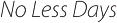
Pixure appeal
Submitted by NoBlesseOblige on Sun, 2006-04-23 21:23
How do you get pictures up on your blogs & stuff?
»
- NoBlesseOblige's blog
- Login or register to post comments
- 539 reads
Random audio
Recent blog posts
Popular content
Today's:
Who's online
There are currently 0 users and 1 guest online.
christopher says:
At the bottom of the typing area is a line called Attachments. Make sure this is expanded and then browse to the file you want to attach and then Add it.
If you are wondering how to create your own avatar -- the little picture that goes with your posts, let me know. That's a little more tricky.
If the file you add is a photo, you can then copy the URL for it and use the image button below the area where you type your message. When the insert image dialog comes up insert the URL for the image in its location field, then select OK. The image will not appear in the content until you submit the post.
NoBlesseOblige says:
Yeah, I want the Avatar thingy then that will pop up everytime I post, like yours does.